INSEAD Advocacy Toolkit
Help Centre
Need help sharing posts and finding content?
Find answers to you questions in this section.
How do I share a post using my social media accounts?
The Advocacy Toolkit allows you to share content on social media platforms very easily on your desktop, tablet and mobile. It automatically bridges with Linkedin, Facebook and Twitter so you can share curated content in just two or three clicks.
Are you already logged in to your accounts? Good, no need to enter any email and passwords, otherwise make sure you remember your credentials. Note that none of your content or credential information transits through this platform, login and sharing happen via a safe and private social network’s pop-up window. (e.g Linkedin, Facebook or Twitter).
Watch the video
or
Follow the four steps below:
1

Click on one of the social media icon under a picture
2
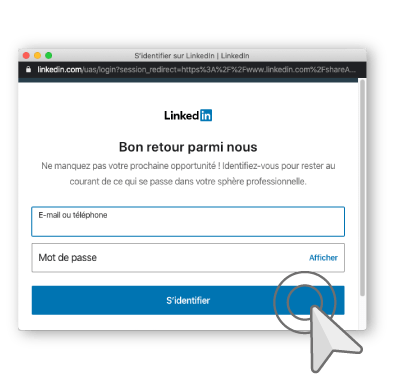
A pop up window opens, login to the Social Media Platform.
If you were already logged in, you are already on step 3.
3
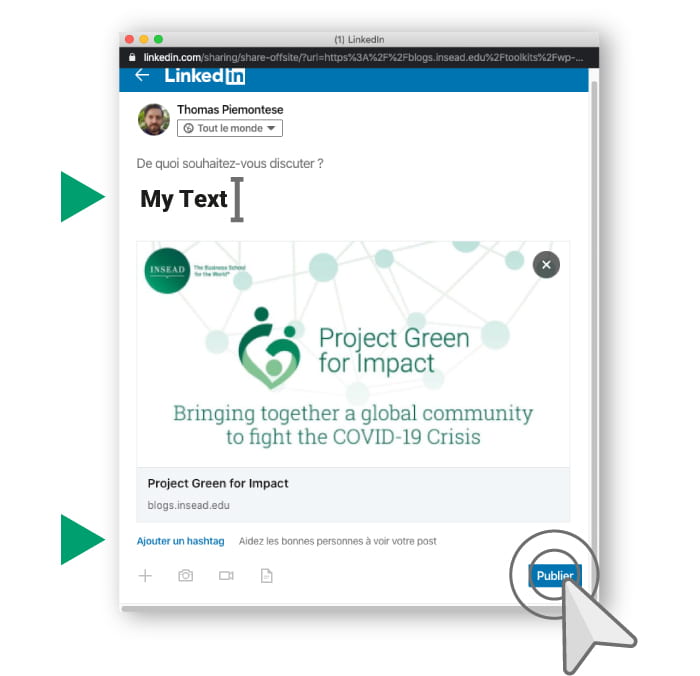
Add in text to you post, don’t forget to add hashtags (or copy and paste from the Text we suggest bubble). When you are done, click on publish.
Twitter works a bit differently please read the FAQ below.
4
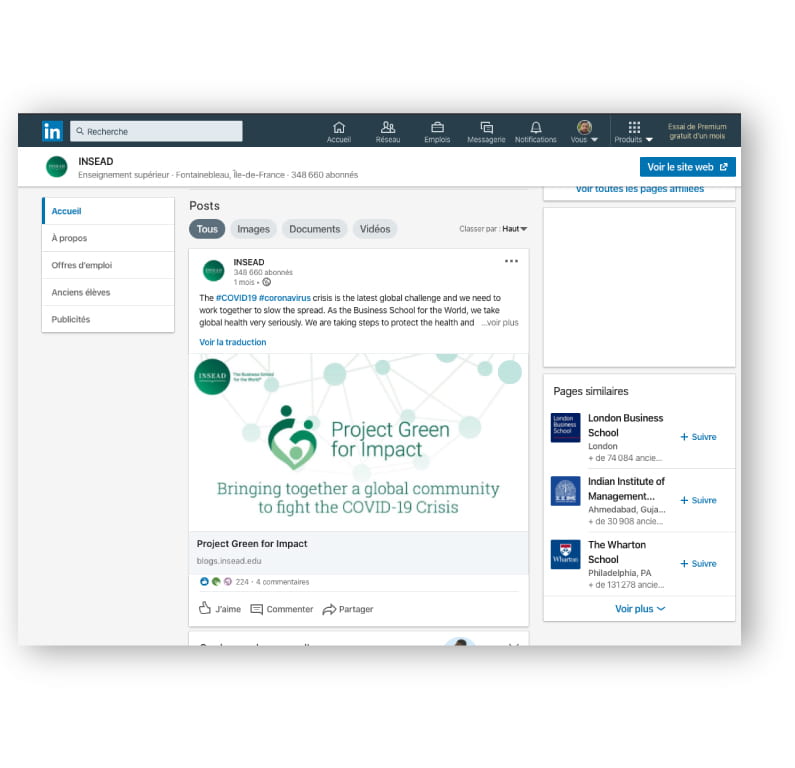
The post and image have now been shared on your account. Note that the webcard links to the related website.
How do I share an INSEAD Knowledge article on social media?
Sharing INSEAD Knowledge articles is fairly similar to the process depicted in the previous section. Simply open an article and click on the social media icons on the left side of articles. Follow the same instructions as in the previous section.
Hashtags and handles
We also encourage community members to build on our online conversations by including INSEAD hashtags relevant to the topic, such as:
- #INSEADforGood – to show you support for business education as a force for good
- #INSEADExecEd – a call to join thousands of leaders who have learned with us
- #INSEADxEntrepreneurship – to share latest insights and innovative ventures
- #INSEADSFhub – posts about our newest facility, the San Francisco Hub for Business Innovation
For more guidelines on how to align with the INSEAD writing style, please see our style guide.
FAQ
Do I need to login to my accounts?
You don’t need to login to your accounts if you already have a session opened in your browser, for example if you are using your personal desktop computer and you usually stay logged in to Facebook, LinkedIn or Twitter.
Same goes for mobile and tablet if you are using applications, which usually stay connected.
Otherwise, yes you will need to login to social media websites as you are sharing. Login will happen through a secure pop-up window prompted when clicking on social media icons. This secure pop-up comes directly from the social media platform itself and none of your content or credentials transits through our servers.
Twitter sharing only shows long codes and urls
This is one of the specifics of Twitter which needs this line of code; but not to worry! This will disappear as soon as your post is shared and the image and the link will be displayed properly. Let’s say the first time is a leap of faith!
Still, If you prefer to test before sharing, try posting privately first to see what the result is.
What should I write when sharing a post?
Under each and every post, you can find a dropdown called “Text we suggest”. You can directly copy and paste this text into your post, it is pre-filled with a relevant description, links and hashtags.
This text is here to help you, you can use it but you can also write any text in your own style or highlight something that speaks more to you. Studies show that posts that are more personal and therefore feel more authentic usually gets more attention and traction.
How does sharing content help shape my personal branding on social media?
Being active on social media is one of the many keys to leverage your personal branding, amongst which your online image. Sharing about themes and programmes that speaks to you will help your network know more about your expertise and interests.
You may also simply expand your network and meet people who share the same area of knowledge. A few examples could be sharing mostly about Sustainability topics, Diversity and Inclusion topics or celebrating Programme or Class accomplishments.
I spotted an error / broken link / outdated content / (or) I have a suggestion. Who should I reach out to?
For any suggestions or further queries regarding the content in this Toolkit, please contact: DL_Branding@insead.edu with the subject header “Advocacy Toolkit”. Thank you!
